Yay! I have just this minute finished a project which has taken me almost exactly three years. That’s when I began cataloging my books in Readerware. (I do know about Librarything – I haven’t tried it because I was more than halfway through when it came out.) It’s taken so long because, well, as of today are 1565 of them, including a few added just this weekend. Also, there have been long stretches when I haven’t worked on it at all, and while Readerware can work with a scanner or a typed-in ISBN number and then scan the web to mine information about a book from several online sites and to automatically enter it, I’ve entered the condition of each one by hand, changed values when they seemed unreasonable (I mostly used Alibris to determine what “reasonable” was) and changed the automatically-entered category value to have a consistent categorization system. (I don’t find “4-for-3 sale books” to be a particularly useful category, on the one hand, and something like “Fiction – science fiction – Robert A. Heinlein” is too specific to be useful.)
I have fiction broken into Literature and Juvenile Literature (my cateories were at least influenced by the ones preprogrammed in), then broken out into classics; general (further split by country); mystery & detective; historical; science fiction, fantasy and magic, and so on. Nonfiction is broken out by subject. Obviously in a lot of cases it’s a judgement call – for instance, whether Alcott’s Rose in Bloom is a classic, or whether Hofstadter’s Le Ton Beau de Marot is about linguistics, poetry, or autobiography is purely my subjective opinion.
Of course I need to enter new books as I bring them home, but I’ve been doing that all along, and entering a few at a time doesn’t take long at all. Don’t ask me why, but I’ve enjoyed the cataloging – I get a sort of hoarding pleasure from knowing what I have.
I do wish Readerware were a bit more customizable. For instance, there’s a ticky-box to check for First Edition, but I’d have liked one for First Paperback Edition as well. There’s another for Read (as opposed to Unread) But I need one for “Not Read and Never Going To” – for instance, textbooks that I’ve only dipped into as necessary, or books of Rudder’s that aren’t my sort of thing (though I’ve cataloged all of our books, I’ve checked Read only from my own point of view). Stil, it’s a nifty tool and I’ve been very happy with it.
I’ve been rushing to get it done because the catalog will be very handy for when we’re in Europe. I’ll put as many books as I can bear into storage – anything I can go a few years without rereading – and this will help me keep from buying duplicates by accident. Of course, there may be some duplication on purpose, if I discover I can’t stand to live sithout something I’ve stored. Also, I’ll put the Harry Potter books into storage and use this as an opportunty to go buy the British editions – I like the American covers better, but would like to see all the original wording and spelling.
But anyway, yay! Done!
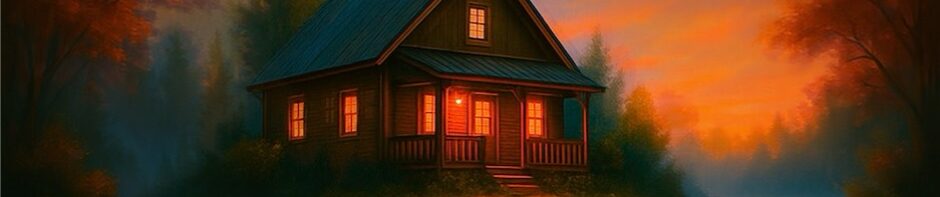
I’m cataloging all my (English) books at http://www.bibliophil.org, and can easily imagine that it must be a wonderful feeling once you’re done 🙂 I do know about LibraryThing as well, but whereas bibliophil is free, at librarything you have to pay if you have more than 200 books.
But *wow* you have many books! Granted, I’ve only entered English fiction so far, and a few non-fiction, but even including all my non-fiction books and all the Danish books I’m unable to enter, because bibliophil is based on amazon.com/co.uk and obviously they don’t have many Danish books (bah!) I’d still get nowhere near 1500! 🙂
Mazel tov! That’s quite a feat. Of course you enjoyed it. I’ve noticed that (1) it takes a relational database kind of mind to do this; and (2) the same kind of mind is good at math and engineering. No job I ever had pleased me as much as relational databases, even when I had put in all the cross-references by hand.
Congratulations! This is just the type of project I would like to do, but never, ever will. So kudos on a big job completed.