Fonts are a little bigger now. (At least, I told them to be and they are on IE.)
Archives
-
Links
-
- Why Dichroic? Why Rise Again?
- My Books:
- A Home in Percival (cozy fantasy): Available at Amazon
- Successful Business Process Management: What You Need to Know
- My Knitting Patterns Ravelry Link
Meta
Email Me
Archives
- October 2025
- September 2025
- August 2025
- December 2021
- September 2021
- March 2021
- December 2020
- November 2020
- August 2020
- May 2020
- April 2020
- March 2020
- February 2020
- January 2020
- December 2019
- November 2019
- October 2019
- September 2019
- July 2019
- June 2019
- May 2019
- April 2019
- March 2019
- February 2019
- January 2019
- December 2018
- October 2018
- September 2018
- August 2018
- May 2018
- April 2018
- March 2018
- February 2018
- January 2018
- December 2017
- November 2017
- October 2017
- September 2017
- August 2017
- July 2017
- June 2017
- May 2017
- April 2017
- March 2017
- February 2017
- January 2017
- December 2016
- November 2016
- October 2016
- September 2016
- August 2016
- July 2016
- June 2016
- May 2016
- April 2016
- March 2016
- February 2016
- January 2016
- December 2015
- November 2015
- October 2015
- September 2015
- August 2015
- July 2015
- June 2015
- May 2015
- April 2015
- March 2015
- February 2015
- January 2015
- December 2014
- November 2014
- October 2014
- September 2014
- August 2014
- July 2014
- June 2014
- May 2014
- April 2014
- March 2014
- February 2014
- January 2014
- December 2013
- November 2013
- October 2013
- September 2013
- August 2013
- July 2013
- June 2013
- May 2013
- April 2013
- March 2013
- February 2013
- January 2013
- December 2012
- November 2012
- October 2012
- September 2012
- August 2012
- July 2012
- June 2012
- May 2012
- April 2012
- March 2012
- February 2012
- January 2012
- December 2011
- November 2011
- October 2011
- September 2011
- August 2011
- July 2011
- June 2011
- May 2011
- April 2011
- March 2011
- February 2011
- January 2011
- December 2010
- November 2010
- October 2010
- September 2010
- August 2010
- July 2010
- June 2010
- May 2010
- April 2010
- March 2010
- February 2010
- January 2010
- December 2009
- November 2009
- October 2009
- September 2009
- August 2009
- July 2009
- June 2009
- May 2009
- April 2009
- March 2009
- February 2009
- January 2009
- December 2008
- November 2008
- October 2008
- September 2008
- August 2008
- July 2008
- June 2008
- May 2008
- April 2008
- March 2008
- February 2008
- January 2008
- December 2007
- November 2007
- October 2007
- September 2007
- August 2007
- July 2007
- June 2007
- May 2007
- April 2007
- March 2007
- February 2007
- January 2007
- December 2006
- November 2006
- October 2006
- September 2006
Categories
Meta
-
Posts and photos on this site copyright 2006-2025 PKB
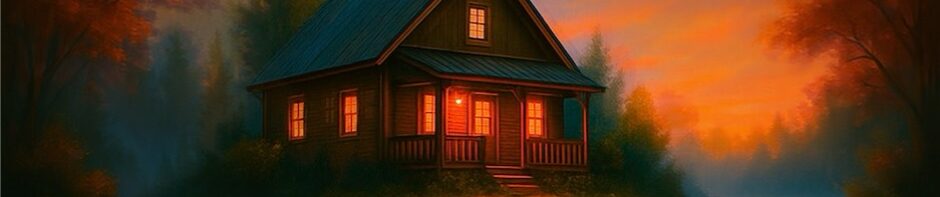
Thanks. I can read them fine. I don’t have the fancy 2.0 version of wordpress, just the plain old free one, but does anyone who uses wordpress know if I can change the size of my fonts too? Probably not, but just asking…
Thanks. Much easier. ~LA
re changing font size:
1. I have version 2.1 now, but it’s still free.
2. I don’t know what theme you’re using, but in general the place to change font size is the theme’s style sheet. Go to Presentation->theme editor->Stylesheet and look for variables called font or font-size. They may be defined as a percentage or in em’s (the width of one letterm, I think) – just make the number a little bigger, hit Save Changes, and check how it looks, until you’re satisfied.
Oh, yes, this is better. I had it cranked up to 150%, but I can still make it out if it’s smaller. It’s darker, isn’t it? Thank you. And I like the design.